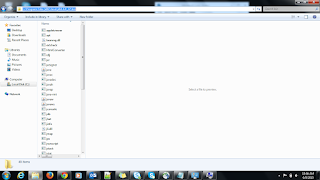A blog containing Salesforce coding examples in detail.It's a place where you can find solutions to the problems that you may face in your daily salesforce coding. Apex classes,visual force page,we services,Integration,plugins,extensions,Lightning web components,Aura components,Email Messages,Sales cloud,service Cloud,Marketing Cloud. Amazon Affliate Link: https://amzn.to/43zNb70
Tuesday, June 23, 2015
Monday, June 8, 2015
How to set java path and Ant tool path
Java Path
step 1:Open the folder where java is installed and copy the url till bin folder.
Go through the image for reference.
step 2: Now right click on Computer --> properties --> Advanced system settings --> Environment Variables --> new -->
Enter variable name as "JAVA_HOME" and in variable value, paste the java url which you copied. and then click ok.
see the below image for reference
step 3 : clcik on new button and then enter variable value as "PATH" and variable value as "%PATH%;%JAVA_HOME%;" and then click ok --> ok.
See the below image for reference.
step 4: Now open the command prompt and run javac command.If you get below response,then it means that you have set java path correctly.
Ant Path
In addition to java path we need to set Ant path.
step 1:Install ant file and go to the folder where ant is installed.Copy the url and set "ANT_HOME" variable as shown in the image below.
step 2: Modify the PATH variable value as "%PATH%;%JAVA_HOME%;%ANT_HOME%\bin;" .See the image below for reference.
step 3:now open command prompt and then type "ant -version".
If you get following response,then it means that you have set ant path correctly.
see the image below for reference.
Enjoy...
step 1:Open the folder where java is installed and copy the url till bin folder.
Go through the image for reference.
step 2: Now right click on Computer --> properties --> Advanced system settings --> Environment Variables --> new -->
Enter variable name as "JAVA_HOME" and in variable value, paste the java url which you copied. and then click ok.
see the below image for reference
step 3 : clcik on new button and then enter variable value as "PATH" and variable value as "%PATH%;%JAVA_HOME%;" and then click ok --> ok.
See the below image for reference.
step 4: Now open the command prompt and run javac command.If you get below response,then it means that you have set java path correctly.
Ant Path
In addition to java path we need to set Ant path.
step 1:Install ant file and go to the folder where ant is installed.Copy the url and set "ANT_HOME" variable as shown in the image below.
step 2: Modify the PATH variable value as "%PATH%;%JAVA_HOME%;%ANT_HOME%\bin;" .See the image below for reference.
step 3:now open command prompt and then type "ant -version".
If you get following response,then it means that you have set ant path correctly.
see the image below for reference.
Enjoy...
Subscribe to:
Comments (Atom)
-
How to retrieve validation rules using package.xml in vs code salesforce - Salesforce Globe For You Problem : Assume a validation Mobile_...
-
Generally we get this error when we are not doing type casting properly. Recently I got this error when I am saving the below apex class. ...