Splash Page Custom Link : It is the page which will appear when we click the tab for the first time and then creation of tab will continue as it is.
Step 1: Create custom link.Go to Setup --> Home --> custom Links --> click "New" Button -->Fill details --> save.
Step 2: Now create new Tab or modify existing tab.Go to setup --> Create --> Tabs.
Click "New" button of any section
In the above image, after selecting object and tab style, we have "Splash Page custom Link" where we select the custom link which we created earlier.
click "Next" --> Next --> Save.
Step 3: Now click on the tab created.
Output:
Step 1: Create custom link.Go to Setup --> Home --> custom Links --> click "New" Button -->Fill details --> save.
Step 2: Now create new Tab or modify existing tab.Go to setup --> Create --> Tabs.
Click "New" button of any section
In the above image, after selecting object and tab style, we have "Splash Page custom Link" where we select the custom link which we created earlier.
click "Next" --> Next --> Save.
Step 3: Now click on the tab created.
Output:




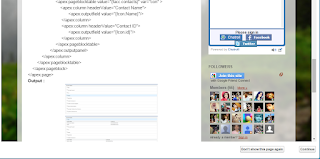


No comments:
Post a Comment