Apex Class:
public class CallApexMethodFromVF {
public Account acc {get;set;}
public CallApexMethodFromVF () {
acc = new Account ();
}
public pagereference saveData() {
insert acc;
PageReference accountDetailPage = new ApexPages.StandardController(acc).view();
accountDetailPage.setRedirect(true);
return accountDetailPage;
}
}
Visualforce Page :
<apex:page Controller="CallApexMethodFromVF">
<apex:form >
<apex:pageBlock title="Account Information" mode="edit">
<apex:pageBlockButtons >
<apex:commandButton action="{!saveData}" value="Save Record"/>
</apex:pageBlockButtons>
<apex:pageBlockSection title="My Content Section" columns="2">
<apex:inputField value="{!acc.name}"/>
<apex:inputField value="{!acc.site}"/>
<apex:inputField value="{!acc.type}"/>
<apex:inputField value="{!acc.accountNumber}"/>
</apex:pageBlockSection>
</apex:pageBlock>
</apex:form>
</apex:page>
Output :


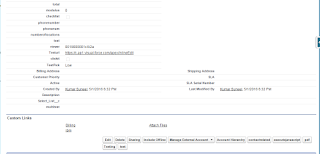


No comments:
Post a Comment