A blog containing Salesforce coding examples in detail.It's a place where you can find solutions to the problems that you may face in your daily salesforce coding. Apex classes,visual force page,we services,Integration,plugins,extensions,Lightning web components,Aura components,Email Messages,Sales cloud,service Cloud,Marketing Cloud. Amazon Affliate Link: https://amzn.to/43zNb70
Subscribe to:
Post Comments (Atom)
-
How to retrieve validation rules using package.xml in vs code salesforce - Salesforce Globe For You Problem : Assume a validation Mobile_...
-
Problem : Assume 'Custom Lead Page Layout ' is created on Lead object as shown in the image below.Now we need to retrieve that pagel...
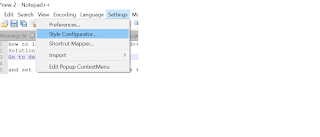



No comments:
Post a Comment