Problem: While saving below code in visual force page,we are getting the above error.
Sample visual force page code.
<apex:page showHeader="false" standardStylesheets="false" sidebar="false" applyHtmlTag="false" applyBodyTag="false" docType="html-5.0">
<html xmlns="http://www.w3.org/2000/svg" xmlns:xlink="http://www.w3.org/1999/xlink" lang="en">
<head>
<meta charset="utf-8" />
<meta http-equiv="x-ua-compatible" content="ie=edge" />
<title>Salesforce Lightning Design System Trailhead Module</title>
<meta name="viewport" content="width=device-width, initial-scale=1" />
<!-- Import the Design System style sheet -->
<apex:slds />
</head>
<body>
<!-- REQUIRED SLDS WRAPPER -->
<div class="slds-scope">
<!-- MASTHEAD -->
<p class="slds-text-heading--label slds-m-bottom--small">
Salesforce Lightning Design System Trailhead Module
</p>
<!-- / MASTHEAD -->
<!-- PRIMARY CONTENT WRAPPER -->
<div class="myapp">
<!-- SECTION - BADGE COMPONENTS -->
<section aria-labelledby="badges">
<h2 id="badges" class="slds-text-heading--large slds-m-vertical--large">Badges</h2>
<div>
<span class="slds-badge">Badge</span>
<span class="slds-badge slds-theme--inverse">Badge</span>
</div>
</section>
<!-- / SECTION - BADGE COMPONENTS -->
</div>
<!-- / PRIMARY CONTENT WRAPPER -->
</div>
<!-- / REQUIRED SLDS WRAPPER -->
</body>
</html>
</apex:page>
Solution: apex:slds component is available only from API Version 39.0 .
Go to version Settings in your page and then change Salesforce.com API to 39.0 as shown in the image below.
Sample visual force page code.
<apex:page showHeader="false" standardStylesheets="false" sidebar="false" applyHtmlTag="false" applyBodyTag="false" docType="html-5.0">
<html xmlns="http://www.w3.org/2000/svg" xmlns:xlink="http://www.w3.org/1999/xlink" lang="en">
<head>
<meta charset="utf-8" />
<meta http-equiv="x-ua-compatible" content="ie=edge" />
<title>Salesforce Lightning Design System Trailhead Module</title>
<meta name="viewport" content="width=device-width, initial-scale=1" />
<!-- Import the Design System style sheet -->
<apex:slds />
</head>
<body>
<!-- REQUIRED SLDS WRAPPER -->
<div class="slds-scope">
<!-- MASTHEAD -->
<p class="slds-text-heading--label slds-m-bottom--small">
Salesforce Lightning Design System Trailhead Module
</p>
<!-- / MASTHEAD -->
<!-- PRIMARY CONTENT WRAPPER -->
<div class="myapp">
<!-- SECTION - BADGE COMPONENTS -->
<section aria-labelledby="badges">
<h2 id="badges" class="slds-text-heading--large slds-m-vertical--large">Badges</h2>
<div>
<span class="slds-badge">Badge</span>
<span class="slds-badge slds-theme--inverse">Badge</span>
</div>
</section>
<!-- / SECTION - BADGE COMPONENTS -->
</div>
<!-- / PRIMARY CONTENT WRAPPER -->
</div>
<!-- / REQUIRED SLDS WRAPPER -->
</body>
</html>
</apex:page>
Solution: apex:slds component is available only from API Version 39.0 .
Go to version Settings in your page and then change Salesforce.com API to 39.0 as shown in the image below.

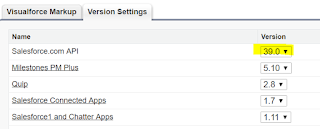


No comments:
Post a Comment