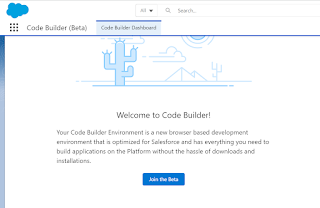In order to learn and practise salesforce concepts,we need the development environment org instance.
For any trail environment,go to the https://developer.salesforce.com/free-trials and then you can sign up for you respective environment.
The following free trial environment orgs are available
1) Salesforce Developer Edition
2) CRM Analytics Free trail
3) Mulesoft free trail
4) Tableau free trail
5) slack free tier
6) Quip free trail
7) Financial Service clouds free trails
8) Health cloud free trails
9) Manufacturing cloud free trails
10) Consumer goods cloud free trails
11) Salesforce Schedular free trails
12) Loyalty Management free trail
13) Net Zero cloud free trails
14) Public sector cloud free trail etc.
In one place i.e https://developer.salesforce.com/free-trials#browse,you will be able to find all free trail environments that you can register and start using.