Code Builder is a salesforce IDE(Integrated Development Environment) which can be accessed directly from web browser itself.
We can use this Salesforce Code Builder IDE to do salesforce development similar to Visual studio code.
Setup of Code Builder:
Step 1: Go to the Code Builder(Beta) in the app exchange or click the link below
https://appexchange.salesforce.com/appxListingDetail?listingId=a0N3u00000Qsdi5EAB and install the package in your org.
Step 2: To give access to code builder for a specific user, code builder permission set needs to be assigned to that user.
Step 3: To access Code Builder IDE, go to the Code Builder (Beta) app from the app manager as shown in the image below
Step 4: connect to the org and start exploring the code Builder.
Note: Code Builder is in Open Beta as of now.



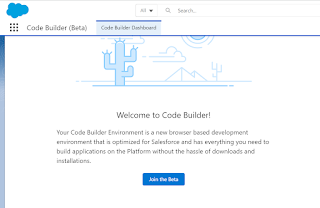


No comments:
Post a Comment