What is SalesforceA?
It is a mobile based admin application or administrators that allows them to take actions such as remotely resetting passwords, deactivating users and receiving information about scheduled maintenance from Salesforce.com. Now you can reset password while walking on road, traveling on bus/train.
Links to download app:
IOS:- https://itunes.apple.com/us/app/salesforcea/id404249815?ls=1&mt=8
Android:- https://play.google.com/store/apps/details?id=com.salesforce.chatter&hl=en
In Winter ’14 Salesforce introduced the “Freezing” function around a user which prevents that user from logging in, but isn’t deactivating them. This feature is useful if the user that needs to be deactivated is the default lead owner, has workflow rules, or an approval process associated to them. With The Salesforce Mobile Admin App this feature grows legs because now the Salesforce Admin on the go can quickly ‘freeze’ a user on their mobile device without the heavy lift of deactivating them. It’s almost like this feature was developed for the mobile app- and kudos for that.
Locked Out users
We all know that passwords and login attempts happen for users and they can lock themselves out. Having a locked out user can have an impact on key business functionality. With the Salesforce Mobile Admin App unlocking users is a couple taps away.
Viewing User Information
Viewing a User record is as simple as searching and tapping on Finally some fun returns to Salesforce and in this app it comes in the form of a rocket. Scrolling to the bottom of the homepage, holding the rocket till launches- opens the pillars of success for any Salesforce Admin: Ideas, User Groups, MVP Blog, Events, and Answers.the user. From the user record you can view and edit standard fields, reset the users password- how awesome is that- and assign permission sets. Having access to that many fields and that functionality is a game changer for any Admin who has had to wrestle a laptop out in an emergency and fuss with wifi to do those simple functions. The app also gives you the ability to view Login History- which is useful if HR or an executive is emailing you.
Permission Sets
This incredibly powerful and underused feature gets a spotlight in this app. Now your pre-defined permission sets can quickly be assigned or unassigned to a user. You can’t create a permission set yet in the app, so you will need to define your permission sets in the web interface. But having this ability again moves the power to manage your users from your desk to your pocket.
Release Notes
Critical to any Salesforce Admin’s day is the ability to quickly access the most recent release notes. With the Salesforce Mobile Admin app that is just 1 tap away from the home screen. Now, with over 300+ pages of release notes I don’t anticipate this being your only source to digest the notes, so I recommend using the search feature to find the topic that is of interest. But without a doubt, this features lets you respond to questions/ emails and keeps your laptop snuggled away.
Finally some fun returns to Salesforce and in this app it comes in the form of a rocket. Scrolling to the bottom of the homepage, holding the rocket till launches- opens the pillars of success for any Salesforce Admin: Ideas, User Groups, MVP Blog, Events, and Answers.
How to Use:
Once you Downloaded SalesforceA application from iTtune, double click on icon to open it, First time it will ask you to set the password, everytime you have to enter this passcode to access this application.
Now you are in, You can see similar screen like below one .
Launch the rocket and see the magic, it will open doors of success for you.Hold the rocket til launch.It will open Success community, Idea, User groups< MVP Blogs, Events and Answers Tab for you.
It is a mobile based admin application or administrators that allows them to take actions such as remotely resetting passwords, deactivating users and receiving information about scheduled maintenance from Salesforce.com. Now you can reset password while walking on road, traveling on bus/train.
Links to download app:
IOS:- https://itunes.apple.com/us/app/salesforcea/id404249815?ls=1&mt=8
Android:- https://play.google.com/store/apps/details?id=com.salesforce.chatter&hl=en
Functionality
Frozen UsersIn Winter ’14 Salesforce introduced the “Freezing” function around a user which prevents that user from logging in, but isn’t deactivating them. This feature is useful if the user that needs to be deactivated is the default lead owner, has workflow rules, or an approval process associated to them. With The Salesforce Mobile Admin App this feature grows legs because now the Salesforce Admin on the go can quickly ‘freeze’ a user on their mobile device without the heavy lift of deactivating them. It’s almost like this feature was developed for the mobile app- and kudos for that.
Locked Out users
We all know that passwords and login attempts happen for users and they can lock themselves out. Having a locked out user can have an impact on key business functionality. With the Salesforce Mobile Admin App unlocking users is a couple taps away.
Viewing User Information
Viewing a User record is as simple as searching and tapping on Finally some fun returns to Salesforce and in this app it comes in the form of a rocket. Scrolling to the bottom of the homepage, holding the rocket till launches- opens the pillars of success for any Salesforce Admin: Ideas, User Groups, MVP Blog, Events, and Answers.the user. From the user record you can view and edit standard fields, reset the users password- how awesome is that- and assign permission sets. Having access to that many fields and that functionality is a game changer for any Admin who has had to wrestle a laptop out in an emergency and fuss with wifi to do those simple functions. The app also gives you the ability to view Login History- which is useful if HR or an executive is emailing you.
Permission Sets
This incredibly powerful and underused feature gets a spotlight in this app. Now your pre-defined permission sets can quickly be assigned or unassigned to a user. You can’t create a permission set yet in the app, so you will need to define your permission sets in the web interface. But having this ability again moves the power to manage your users from your desk to your pocket.
Release Notes
Critical to any Salesforce Admin’s day is the ability to quickly access the most recent release notes. With the Salesforce Mobile Admin app that is just 1 tap away from the home screen. Now, with over 300+ pages of release notes I don’t anticipate this being your only source to digest the notes, so I recommend using the search feature to find the topic that is of interest. But without a doubt, this features lets you respond to questions/ emails and keeps your laptop snuggled away.
Finally some fun returns to Salesforce and in this app it comes in the form of a rocket. Scrolling to the bottom of the homepage, holding the rocket till launches- opens the pillars of success for any Salesforce Admin: Ideas, User Groups, MVP Blog, Events, and Answers.
How to Use:
Once you Downloaded SalesforceA application from iTtune, double click on icon to open it, First time it will ask you to set the password, everytime you have to enter this passcode to access this application.
Now you are in, You can see similar screen like below one .
Launch the rocket and see the magic, it will open doors of success for you.Hold the rocket til launch.It will open Success community, Idea, User groups< MVP Blogs, Events and Answers Tab for you.


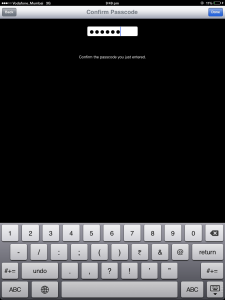





No comments:
Post a Comment