Problem: When ever jdk/jre is updated,then at that time,eclipse may not work properly and throws the below error.
Solution:
Step 1 : Go to folder where eclipse is installed and open eclipse.ini as shown in the image below.
Step 2 : Check the path given below -vm in the above file and change it as per the latest java update and save it.
Thats it...Now your eclipse may work.
Solution:
Step 1 : Go to folder where eclipse is installed and open eclipse.ini as shown in the image below.
Step 2 : Check the path given below -vm in the above file and change it as per the latest java update and save it.
Thats it...Now your eclipse may work.
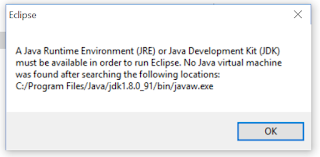




No comments:
Post a Comment