Steps:
Step 1: Download partner wsdl from salesforce.com and save it as xml file.
In salesforce organisation, Go to Setup -->Develop --> API --> Click on "Generate Partner WSDL" as shown in image below and save it as "wsdl.jsp.xml".
Store this wsdl file in one folder as shown in the images below.
Step 2: Download wsc-23.jar file from below link and store it in same folder.
https://code.google.com/p/sfdc-wsc/downloads/list
Step 3: Open command prompt and move to that specified folder path and run the following command.
Assume "C:\PartnerJarFileCreation" is the path of folder
c:\PartnerJarFileCreation>java -classpath wsc-23.jar com.sforce.ws.tools.wsdlc wsdl.jsp.xml partner.jar
It will generate one partner.jar file as shown in the image below.
Step 1: Download partner wsdl from salesforce.com and save it as xml file.
In salesforce organisation, Go to Setup -->Develop --> API --> Click on "Generate Partner WSDL" as shown in image below and save it as "wsdl.jsp.xml".
Store this wsdl file in one folder as shown in the images below.
Step 2: Download wsc-23.jar file from below link and store it in same folder.
https://code.google.com/p/sfdc-wsc/downloads/list
Step 3: Open command prompt and move to that specified folder path and run the following command.
Assume "C:\PartnerJarFileCreation" is the path of folder
c:\PartnerJarFileCreation>java -classpath wsc-23.jar com.sforce.ws.tools.wsdlc wsdl.jsp.xml partner.jar
It will generate one partner.jar file as shown in the image below.

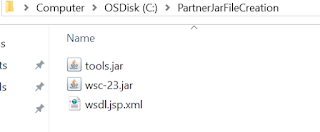



No comments:
Post a Comment